
Manual
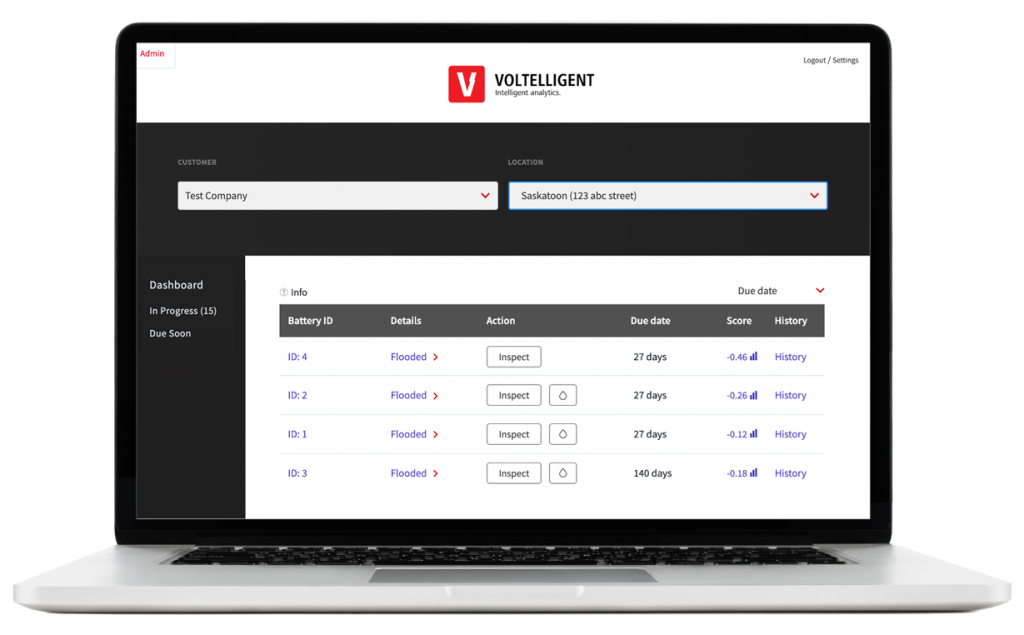
Need some help getting started or using the app? Search our manual.
Getting started
There are three levels of access available to a subscriber. Administrator, Technician and Customer.
-
Administrator
As an Administrator the first thing you need to do is set your units of measure based on your location or preferences. As an Administrator you will be able to perform the following: Add a new User, set their access level and invite them to access Voltelligent. Update a Users’ information, Deactivate a User and Reactivate a User. Manage lists including add…
-
Technician
As a Technician the first thing you will likely want to do is Add a Customer. As a Technician you will be able to perform the following: Add customers and Add batteries. Add additional locations for customers with multiple branches. Perform battery inspections. Perform battery watering. Add a new item to a list from a…
-
Equipment notes
Either an Administrator or a Technician can add Equipment notes. When Adding a Battery, Truck info or Charger info at the bottom of each page you will find the Equipment notes field. The Equipment notes field is common to the the battery, truck and charger. Equipment notes are visible at the top right of the…
-
Customer
As a Customer you will be able to: Log into Voltelligent after activating your account from an invitation. Have read only access to your battery Library. Sort the batteries in your library by clicking the red down arrow at the top right of the Library columns header. When sorting by Amp hour, Truck type, Dedicated,…